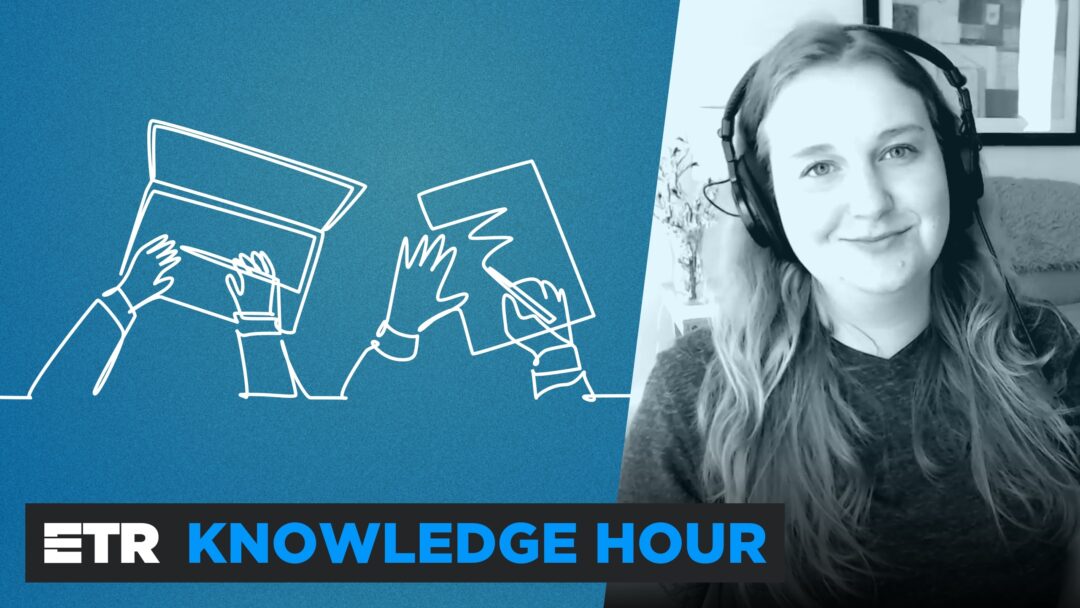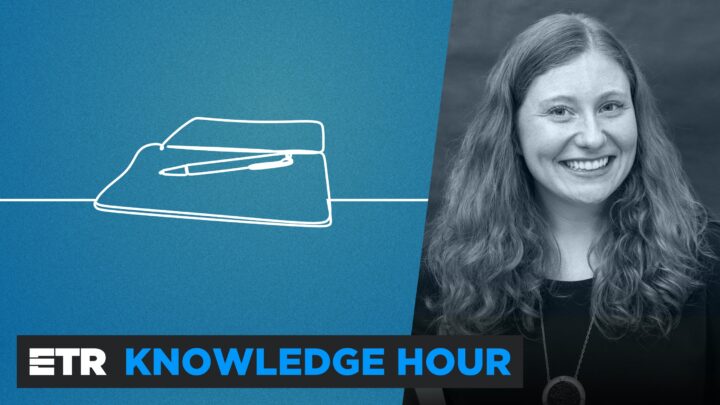SEO Tips for Article Writing

Note: the following is a transcript of the video above adapted for reading. You can access a direct transcript using the captions feature in the video player.
Why should I care about SEO when writing articles?
Search engine optimization best practices are really important to keep in the front of your mind so that you can make sure that the great content you’re writing is actually getting picked up on search engines. Sometimes that involves just a few tricks to keep in mind – things you might not be thinking of naturally to make sure that it does get seen.
I think that it’s important to consider SEO from the very beginning of the writing process because if you write your whole article and then at the end try and think about SEO, it might feel a little forced. We try not to “keyword stuff” at the end of the process. Instead, you want it to be genuine content that actually provides value and then you’ll also happen to be doing the best practices that will make it favored in search results.
Some of our recent successes with SEO in Google Search Console
I’ve been experimenting with SEO on some of ETR’s articles. Below is our Google search console analytics for the past three months. Two articles that I wrote or contributed to are doing really well.
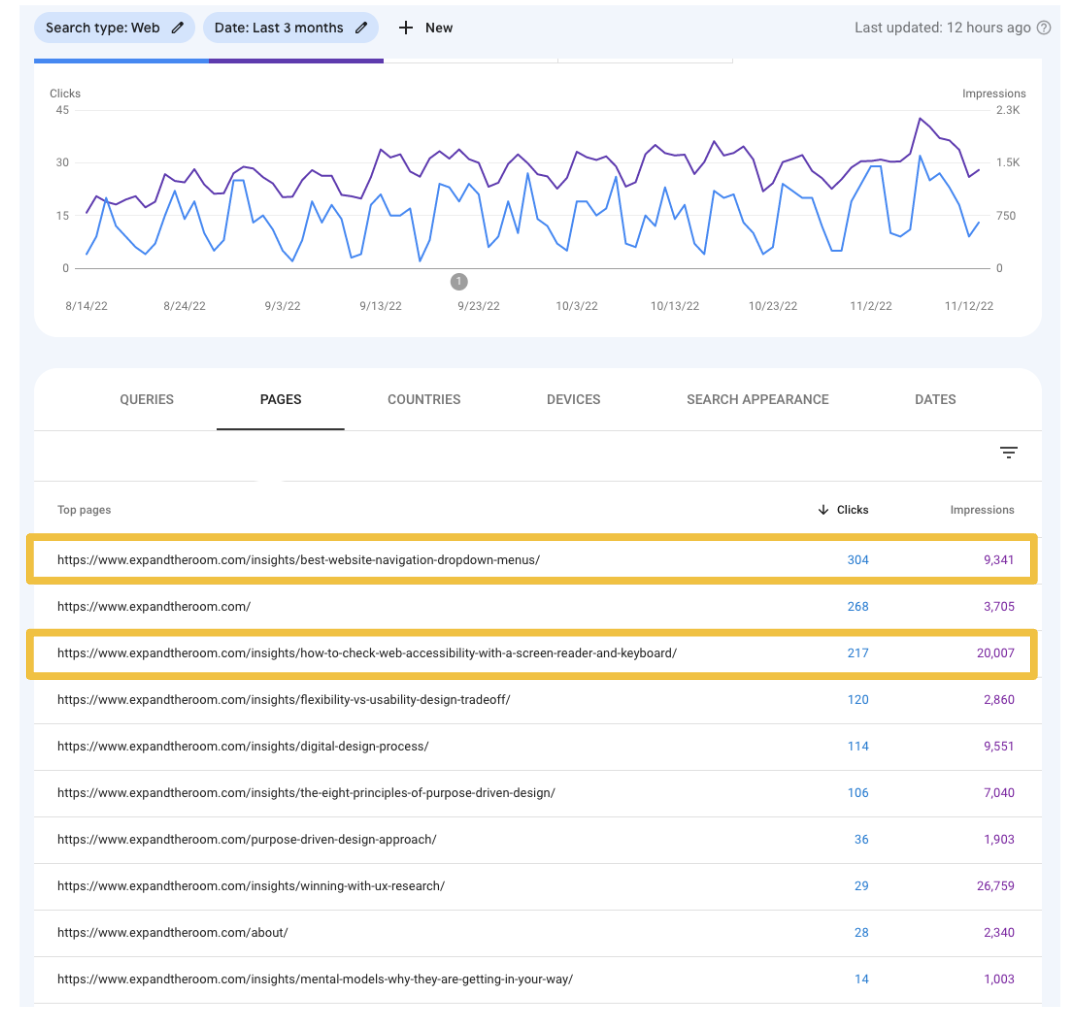
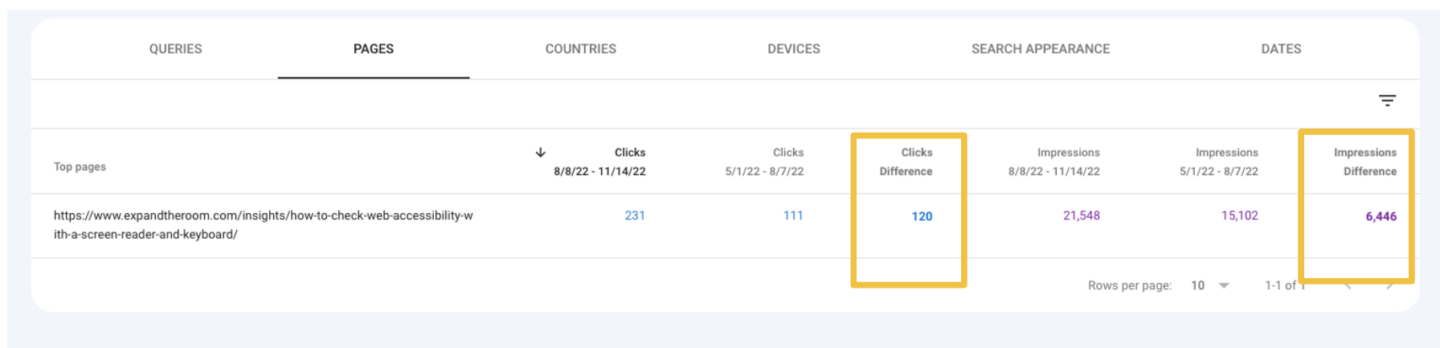
Google Search Console is a free tool that you can primarily use to see how your SEO is performing. The two metrics here are clicks and impressions. Impressions is how many search results an article shows up on, and then clicks is how many people actually click.
So you want impressions to be high, but you also want the ratio of clicks-to-impressions to be high because it means people are seeing it, they’re interested in it, and clicking on it.
With the second article, How to Check Web Accessibility with a Screen Reader and Keyboard, we made some search engine optimization updates to it last August.
We decided, since it was getting some traffic, can we make this better? In three months after updates, we are up 108% in clicks and 43% in impressions. And that’s awesome. Not only are our impressions going up, but more people are clicking. So that’s great to see. It means what we’re doing is working.
Start by picking the right topic.
So, first, when you’re writing an article, you want to start by picking the right topic. At this point you shouldn’t need to focus as much on SEO. You want to focus on a topic that you genuinely know well, and you feel like you’re going to give readers a new perspective that they haven’t heard before. I really feel that there’s so much content on the internet that you don’t want to write a piece solely because you think it will get you organic traffic to your website.
The most important piece of SEO advice I can give is that when an article appears on a search results page, it’s got to provide real value. That’s not something that a computer or special tricks can help you with, it actually just has to be well-written content that is not just repeating what’s already out there.
So, start with your heart. Start with some content that you actually think will be interesting and you have a unique perspective on. If someone clicks on an article and then immediately bounces, they don’t find value in it. That will signal to Google that it doesn’t match what they searched for, and it actually will hurt your SEO. So you want it to be valuable and keep real users on the site, not just be attractive to Google Bot, which crawls the web and looks for content.

AnswerThePublic is a free tool that could be used to get your brain turning on topics you might want to write about. What I did above was type in design trends and then it visualizes the questions people are asking about design trends. That might be a good place to start brainstorming.
Pick the right article title
When you’ve got your general topic, the next important thing to do is pick the right title. Again, it makes sense to start at the beginning thinking of SEO because sometimes the title that works best might end up changing how you structure your content a little bit.
The title really can make or break your search visibility since it’s the most scannable item and it really seems to dictate heavily whether you’re going to show up for a specific search topic or not.
We at ETR have Semrush to fine-tune a title. It’s a very powerful tool. The part of that tool that I use for finding a title is called the Keyword Magic tool. It basically allows you to search for something and it shows you related searches along with their search volume per month and how competitive they are. It allows you to find something in the sweet spot. You don’t want the article title to have no volume, and you also don’t want it to be too competitive. If you just wanted to write an article about design trends and you were trying to rank for design trends, you might be going up against a lot of heavy hitters. So getting a little more niche might help you.
A free alternative to Semrush is Google Ads Keyword Planner, which kind of does a similar thing.
The optimal title will give you ideas on how to structure your content. As an example, I searched “SEO for article writing” and I was trying to find a good keyword string to use. I saw one that was “SEO article writing for beginners”, and another that was “writing SEO articles for pay.” These are things people are searching for that could be a good way to hone in on your topic. Both of these topics are going to have a very different body of content to talk about. One is geared towards beginners, one is maybe geared towards experts.
So if I start with the title, it gives me an idea of how I might wanna structure my content as opposed to writing a general article and then thinking “oh, ‘beginners’ is really showing up. I have to rewrite this whole thing so that it’s geared towards beginners.”
See what competitors are doing
After you find that title, search for it before you even have your article written and see what competitors are doing. This will also give you content ideas because you can think, “what is lacking in this competitor’s article? Is it out of date? Are they saying something that I don’t agree with? Or could it be expanded on more?” That is giving you ideas for how to make your article more valuable than what’s around it.
Example: Finding an article title from keywords on Semrush
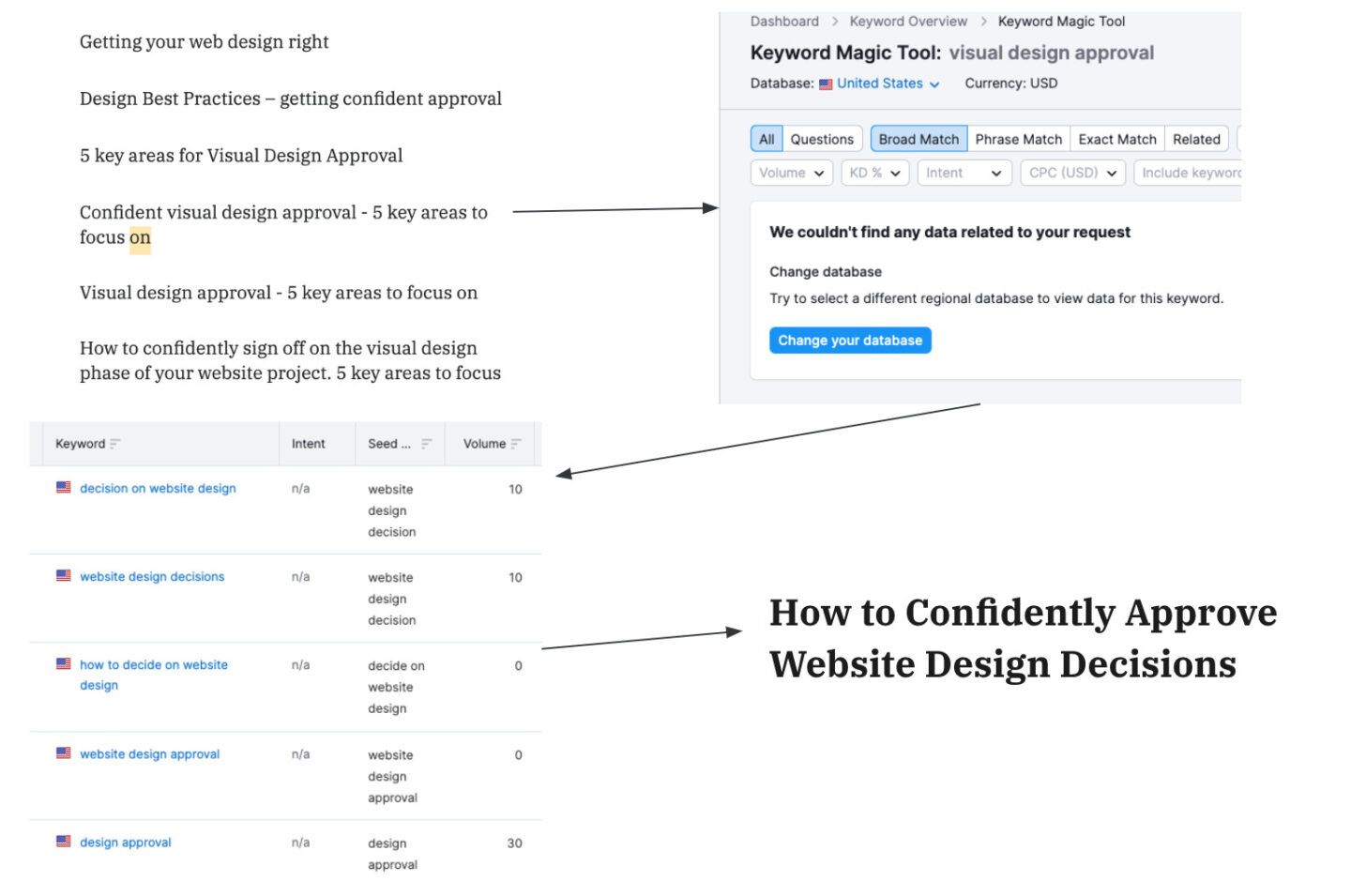
Here’s just an example. I was helping my coworker Todd with his article title. So he started with in the top left here like some brainstorm for ideas, which is a fine way to start, and we ended up looking at “visual design approval.” It was a key thing that we were seeing in a lot of these different title ideas.
And when I went to the keyword magic tool in Semrush, we saw no one’s really searching for “visual design approval.” So it might not be the best place to start because even if it’s the topic of the article, people might not be searching for that. You could still write about this, but how do you gear your title towards something people are going to be searching for?
We did a lot of digging and here are some ones that we found, even if they don’t have a ton of volume. Even if it says zero for volume on Semrush, the fact that it shows up and it doesn’t say “not available” means that it’s getting some searches. Maybe it averages out to less than 10 a month, but it’s still showing up. So we had keywords for “decision on website design” and “design approval.” So we ended up recommending “how to confidently approve website design decisions: which is getting at the words “approval” and “website design decisions” — we’re matching those keywords.
And he could still write about that same topic, but we just know going in like this is something that at least is going to maybe get some hits.
Go with a straightforward title over something clever
I really feel that SEO on the web operates differently than your traditional editorial headlines, where in a magazine or a newspaper, you might wanna do something clever or catchy because people already have your magazine in their hands and you need to think, “how can we draw them in?” But on search results I think people are not looking for editorial flair. They’re looking to get the information that they need.
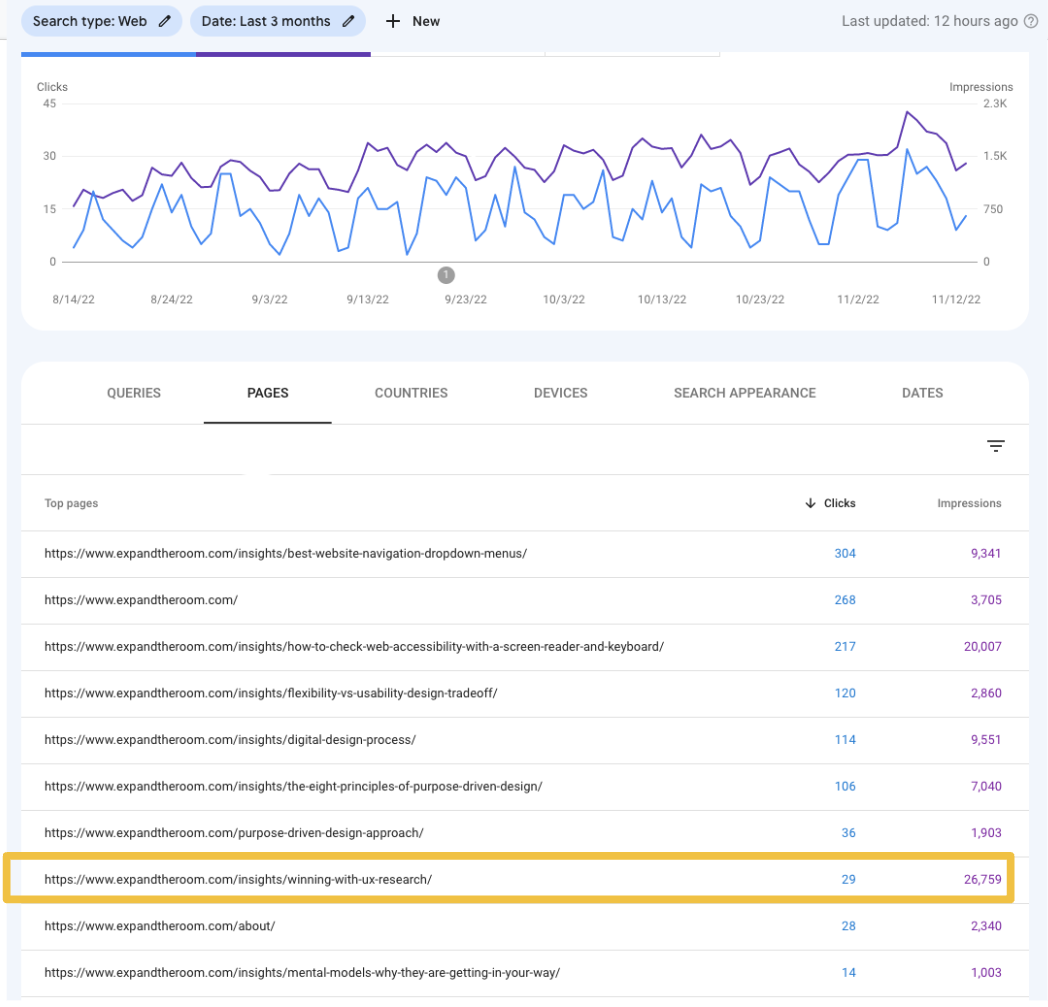
So another experiment we did recently was we had this article called “Winning with UX research: ETR’s Tips for Project Success.” No one is searching for “winning with UX research.” That’s very editorial. And maybe we can get some other keywords with this. But I noticed that we were showing up on Google Search Console in a lot of queries that had to do with creating a UX research plan.
This article was showing up in search results, 26,000 impressions in the past three months, but only 29 clicks. Compare that to the screen reader one, which has 20,000 impressions and 200 clicks. We wanted to close the gap there. And so my hypothesis was the title might not be matching what people are searching for. So we have experimented with trying to change this title to be a little bit more utilitarian: “How to Create a UX Research Plan.” You still want to make sure that the title is encapsulating what’s in the content, though. This is why, again, I recommend starting with the title so you don’t have to try to finagle things.
As of this article it’s been updated for 20 days, here is a comparison of the results before and after.
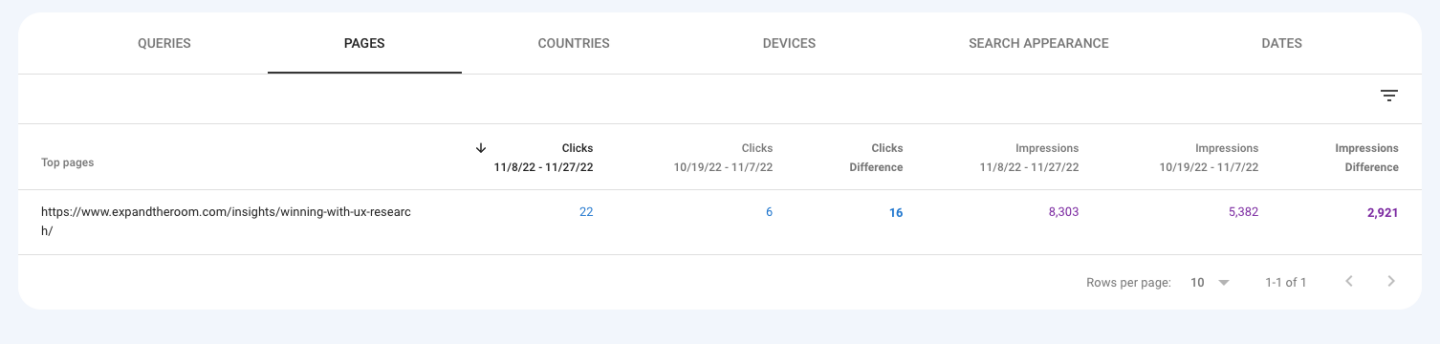
Yoast for on-page SEO help
Yoast SEO is a free search engine optimization plug-in for WordPress that can give you tips to improve your on-page SEO that we use a lot. It doesn’t actually change anything about your SEO on its own, but it gives you recommendations. And one of those recommendations you’re going to get is metadata and keywords. So, as I said earlier, keyword stuffing is no longer really effective or useful. Writers used just spam the keyword that they wanted people to search for in their article in order to show up in search results. Some people still do this. Sometimes I come across an article where you could just tell it was written for a search engine, for a search bot. We all perhaps have seen that type of content before and we know it is not helpful. You can tell it’s not genuine. So people will click away.
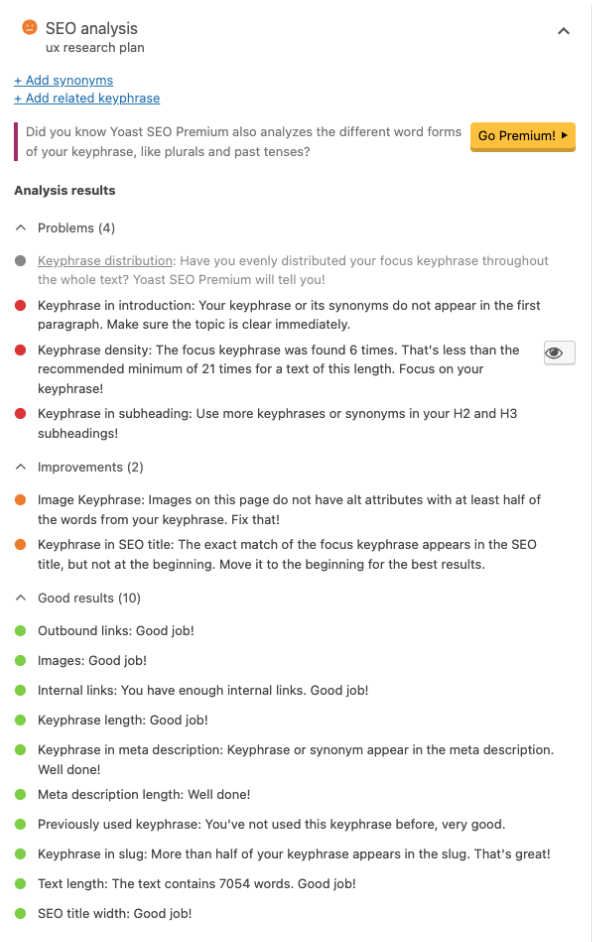
Google is catching on to keyword stuffing and doesn’t value it as much anymore. So don’t just spam the keyword. But you still want to repeat what you think people are searching for in the article in various ways.
Let’s say we’re writing this article about SEO for pay. Instead of a subhead that just says “how to get started,” maybe you want to repeat the keyword, “how to get started writing SEO articles for pay.” But don’t overdo it. It’s a balance of ‘how can this feel natural?’ and ‘how can we get the keywords in?’ Yoast gives you a lot of examples on how to accomplish this that I won’t go into, but they tell you things like put the key phrase in the introduction. It will look at the density of how many times it’s used and tell you whether or not to add more, if it’s used in the subheadings enough, etc.
You can also have one main key phrase and then one alternative or a couple alternatives to help make it a little bit less repetitive and, and kind of stilted feeling.
Use meta descriptions
Meta descriptions can be added directly into WordPress using the Yoast plugin or else they’re normally written to the HTML as its own meta tag in the header.
Meta descriptions will usually be what the description is underneath the header in a search result. But sometimes Google does swap that out and just take parts of the text that has that keyword in it and replace that. So that’s another reason why you want to just repeat the keyphrase in case Google decides to use something else.
Make sure content is scannable
After you’ve gotten your keyphrase in, make sure to use general good readability practices. People on the internet, they’re not going to go to your article and immediately get ready to read every single word. They’re first going to want to scan the content to make sure this is something that they are interested in. If they find a section that makes them think “oh, this is what I need,” then they might read it in more depth. So we want to be helpful to their scanning by making descriptive headers and not having too many paragraphs between sections. Again, the readability tab in Yoast gives you examples of how to do this properly.
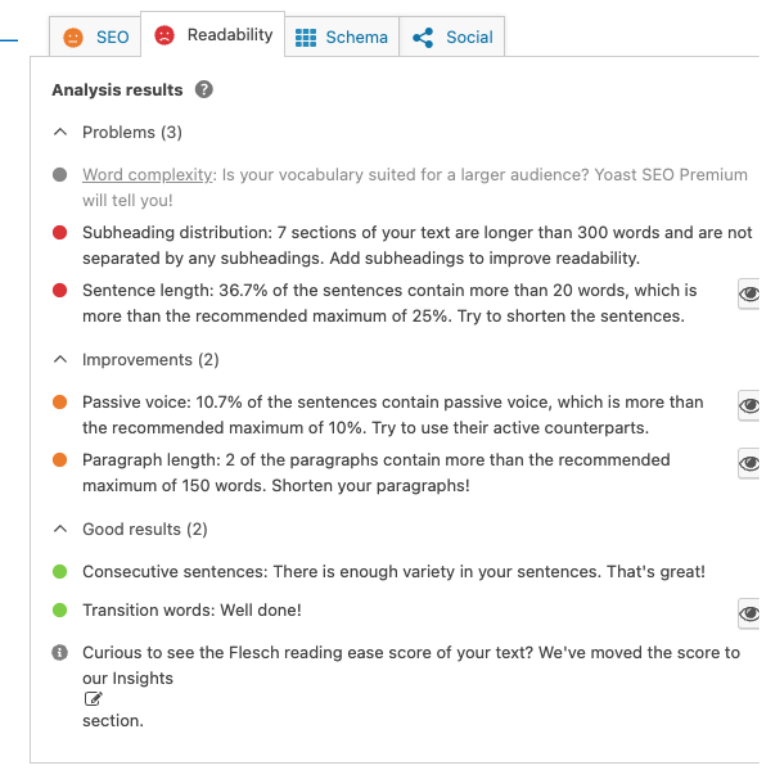
You don’t want a wall of text. If someone sees a wall of text, they’re gonna click away from the article to find something that’s more easy to scan. Keep those sections short. The more subheadings, the better. Even if it seems like you don’t need it, just breaking up the text makes it really more easy to understand, easy to find what section you should be in.
Also use images to break up text and make sure that there are captions on the images, because if someone is scrolling and they need the context of the paragraph around it to understand the image, they might miss that. So just add a caption as well to make it really easy to scan.
Remember, these are human things that will keep people on the page longer, which in turn tells Google and Google Bot, “This is valuable. They clicked this link after searching for this keyword and they stayed on the page. This is a good search result.”
Linking and promoting your article
Another part of writing the article is thinking about other internal links. At ETR our content library is growing. So when you’re writing about a certain topic, we think about the other topics we have written and try to think about ways to connect them. This makes us look authoritative on the topic. It keeps people on our site because it’s giving them another link to click on that’s still on our site. And it strengthens the connection between pages for Google to know how pages are related and just generally crawl our site better.
External sites also strengthen our authority as we’re saying, ‘We don’t know everything, but here are more resources.’ It makes the article more legitimate. It’s helpful to the user. Just make sure the external links open in a new tab so they don’t completely abandon our site.
Consider reaching out to people you link to or reference in your article. It might seem like a small chance, but it can’t hurt to at least say, ‘Hey, I mentioned you in this article, I would love it if you read it”
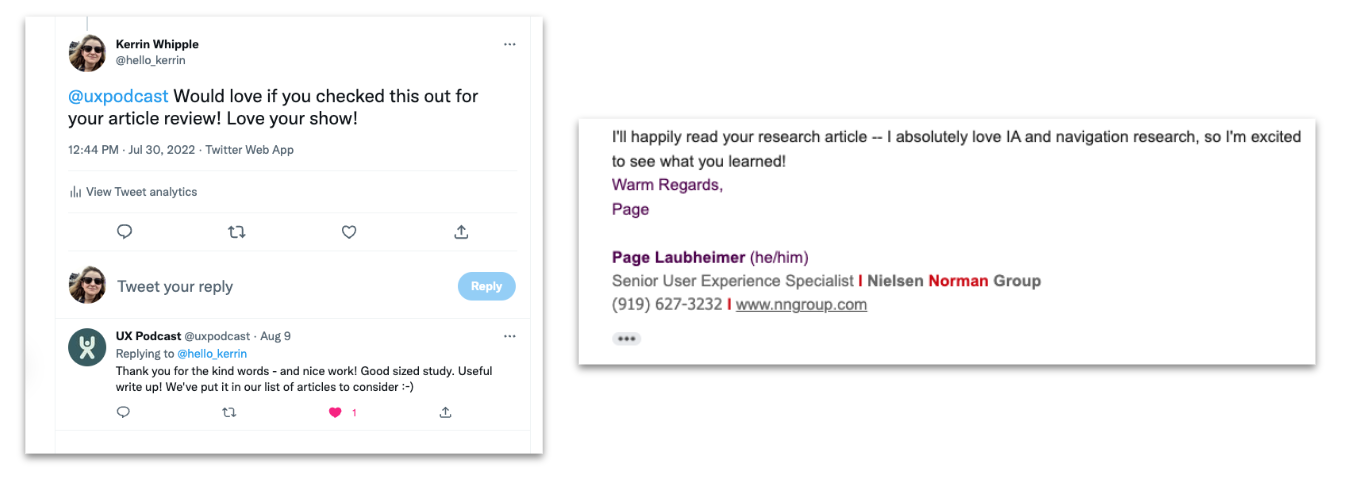
Backlinks, which is when someone links to our site from somewhere else, are a very strong indicator of content being valuable. Social media links usually have “no-follow” links, which makes it not as helpful, but if someone put it on their website we would definitely get some SEO boost for that.
Above are two examples of people that I reached out to when I wrote Best UX Pattern for a Website Navigation With Dropdown Menus because I was pretty proud of it. I don’t know if anything will come out of that but, you know, it’s on their radar. And the more we do that, the more we’re on people’s radar.
Measure and Iterate Your Search Performance
After launching, pay attention to those analytics like Google Search Console and Google Analytics. Make sure those channels are set up and recording traffic. Pay attention to how your article is showing up. Maybe you’re showing up for some unexpected queries, or your impressions are high, but your clicks are low. And then think how you can adjust things. Mark the date of your changes so you can track your progress. That’s how I was able to show those results previously.
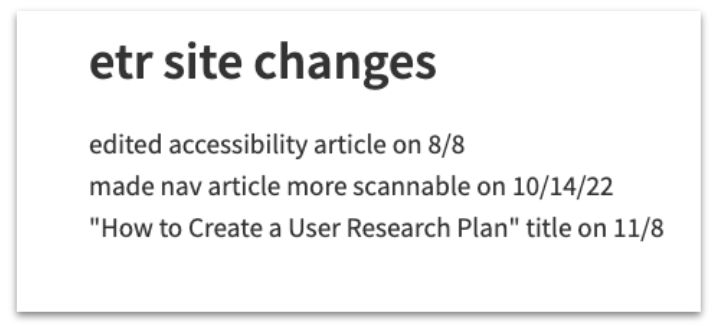
Conclusion
That was just a high-level overview of some article writing best practices for SEO. If you’ve got questions or want to talk further about how to improve your SEO, I’d love to hear from you and connect on LinkedIn.
Reach out to ExpandTheRoom if you could use some content strategy and SEO guidance on your next project.
More Insights
Data Insights Services — Measuring UX Impact and ROI
Data Insights help you go beyond assumptions about what the best solutions for your product are and instead create research-backed, measurable insights on what truly works and what can be improved. Watch or read the transcript on Kerrin McLaughlin’s presentation on how Data Insights can help your team level up.
Content Strategy 101
Download Full Presentation Here I’d like to start with a metaphor. I like to think of content like an iceberg. The tip of the iceberg is really that’s the final product. That’s the content that people consume. When we think about content, this is often what people are thinking about. However, there’s a whole lot